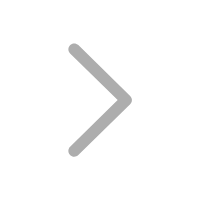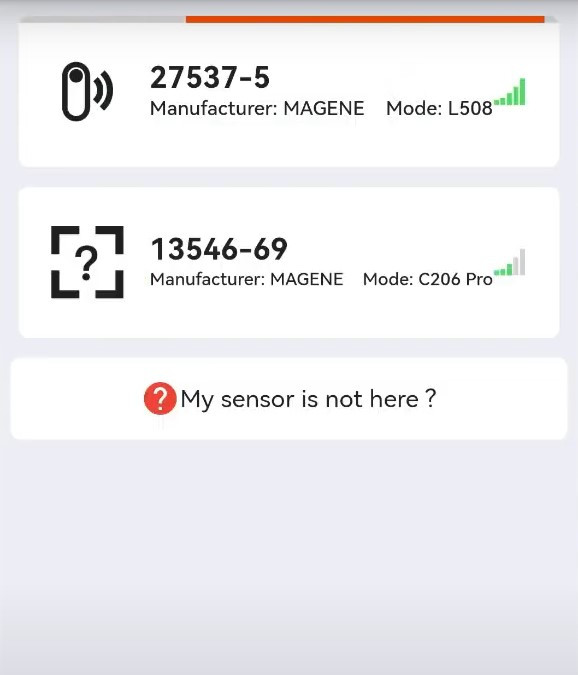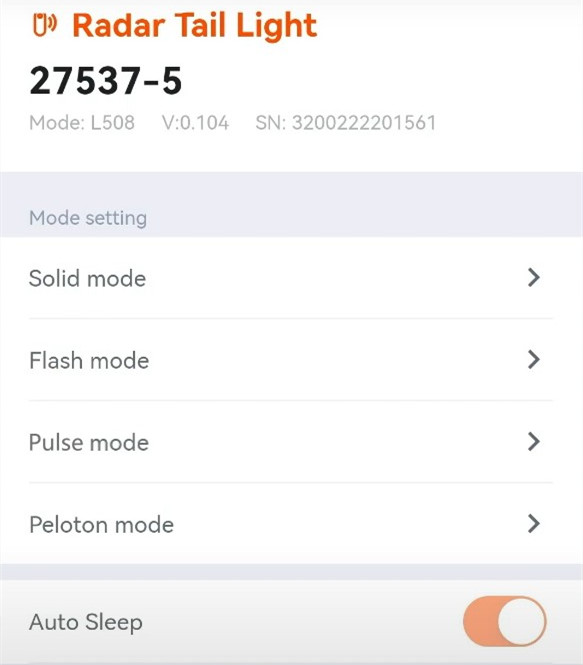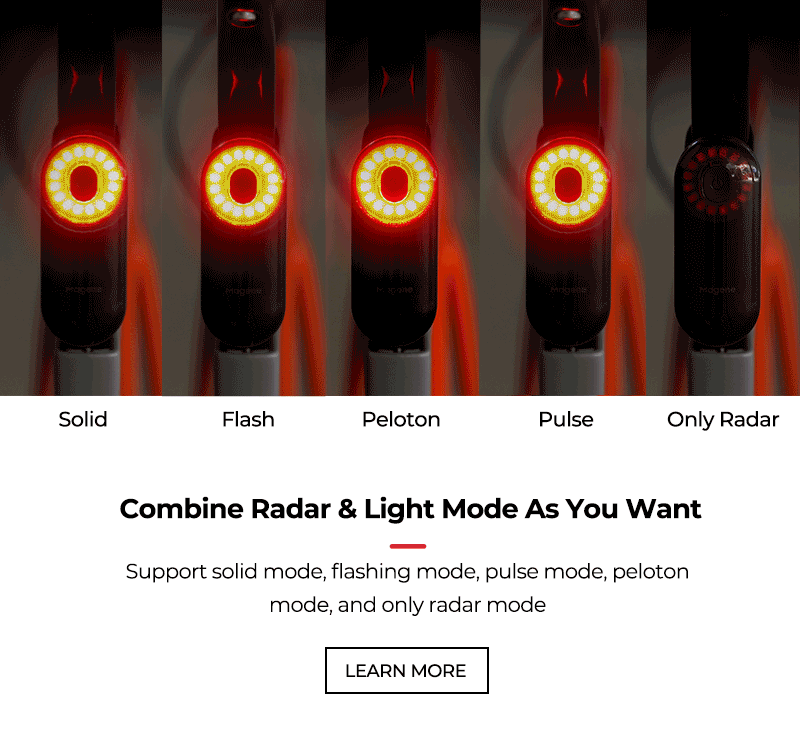This year, Magene released an important product–Magene L508 radar tail light–to improve riders’ cycling safety. It can not only support 220° wide viewing angle with a visibility of up to 1.2 km but also provide visual and audible alerts from the display terminal to warn of rear vehicles up to 140 meters away, to help riders be on full alert in the surroundings. Besides, the high compatibility, long battery life, and the function of smart brake sensing also highlight the outstanding performance of Magene L508.
- How to install my L508
To install the Magene L508 radar tail light accurately, please refer to the installation method below.
- Select an appropriate position for the rubber pad according to the shape of your seat post and place the rubber pad on the back of the mount.
- Place the mount and rubber pad on the seat post.
- Fasten with rubber straps.
Align the tabs on the back of the device with the mount notches and turn clockwise until the device is locked.
Installation precautions
1. Select a suitable position to install the device to ensure that it will not affect your riding safety.
2. Install the device at the appropriate height of the seat post to acquire the optimal detection range.
3. The fixed seat should be installed vertically and the matched installing seat can adapt to most seat post types and angles.
4. Make the device face backward and perpendicular to the road, and make sure there’s no obstruction in front of the device.
- How to use L508 radar tail light
You can turn the radar on/off under each light mode (e.g., turn on the radar in the solid mode and turn off the radar in flashing mode) via Magene Utility APP to combine the light and radar as you need. The details are as follows.
- Power on. Long press the power button for 2 seconds.
- Switch the mode. Click the button to switch the mode.
- Download and open the Magene Utility app–click Add New Device–select Connections based on search results
You can set the tail light mode and update the firmware on the Device Management page.
- How to apply light modes for different scenarios
L508 supports 5 different light modes, including solid mode, flashing mode, pulse mode, peloton mode, and only radar mode.
But what kind of scenarios do these light modes correspond to? Here comes the answer in the following chart.
| Combination of Radar and Tail Light | Applicable Scenarios |
| Solid mode + radar on | A short commuter ride at night on open roads |
| Flashing mode + radar on | Long-distance training or leisure ride at night on open roads to have a longer battery life |
| Peloton mode + radar off | Night group training on a road closed for cycling |
| Only radar mode | Daytime riding on open roads |
You can subscribe to our e-mail to get the customizable light mode function for free. After subscribing, you can customize the tail light flashing/pulse interval and the exclusive flashing mode as you need.
- How to connect to the display device
Besides the functions and settings, many riders are also concerned about the compatibility of Magene L508 radar tail light. L508 radar tail light can be connected to Magene C406 Pro bike computers, Garmin, Wahoo, Bryton bike computers, Garmin watches, and other display devices that support the standard ANT+ radar protocol.
Taking Magene C406 Pro smart bike computer as an example, using Magene C406 Pro, you can easily see the numbers and the relative speed of vehicles moving behind you from its 2.4-inch LCD screen. But how to connect L508 to the C406 Pro?
- Turn on the Magene C406 Pro bike computer and L508 at the same time.
2. Long press the C button on the top of C406 Pro, then select the Sensor interface and add or search for sensors.
3. Select Radar to connect to the search result page.
Whether during the day or night, in the city streets or trails, and riding for entertainment or professional training, Magene L508 radar tail light can help you improve your sensibility of road conditions and better protect your riding safety.