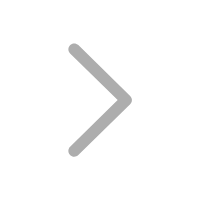Better experience with further improved update
Notice: To access the firmware update for L508, you need to update the Magene Utility App first.
Software version 1.5.1 (Update the Magene Utility to the latest version)
- Power Saving Mode for Safe Situations
- Rear Vehicle Display Support on Magene Utility
Firmware version 0.110
- Support for Constant Flashing of Warning Light
- Support for Free Adjustment of Brightness
- Quickly Flash Mode Now Available
- Support for Adjustment of Sleep Mode
- Light Mode Can Be Turned Off
- Brake Light and Warning Light Can Be Turned Off
- Improved Radar Sensitivity
Magene Utility 1.5.1
- Power Saving Mode for Safe Situations
Turn on the power saving mode via the v1.5.1 Magene Utility. You can set the brightness from 50% to 90% to extend the battery life of the L508.
When the power-saving mode is activated, the brightness can be reduced according to the setting. However, to increase safety while cycling, the original brightness is automatically restored when a vehicle approaches.
- Rear Vehicle Display Support on the Magene Utility
After upgrading to the latest version, you can pair the L508 radar tail light directly with the Magene Utility. Then your phone can be used as a display terminal after connection, which can inform you of the rear vehicle’s status in real-time through the screen and sound.
L508 firmware version 0.110
- Support for Constant Flashing of the Warning Light
In firmware v0.110, we optimized the logic of the warning light. You can switch the warning light on and off in different light modes via the Magene Utility. When the warning light mode is on, the radar tail light will continue to flash when rear vehicles drive into the 140m range.
However, when the warning light is off, to improve your riding safety, the L508 radar tail light will still flash five times to remind the rear drivers within 140m to keep a safe distance. Then it will automatically return to the original light mode.

- Support for Free Adjustment of Brightness
After upgrading to v0.110, you can adjust the brightness of the solid mode or quickly flash mode from 10% to 200% by moving the button. You can also adjust the brightness of flashing, pulse, or rotation mode from 10% to 100%. Additionally, you can set the pulse interval time and the values for flashing dark and flashing bright simultaneously.
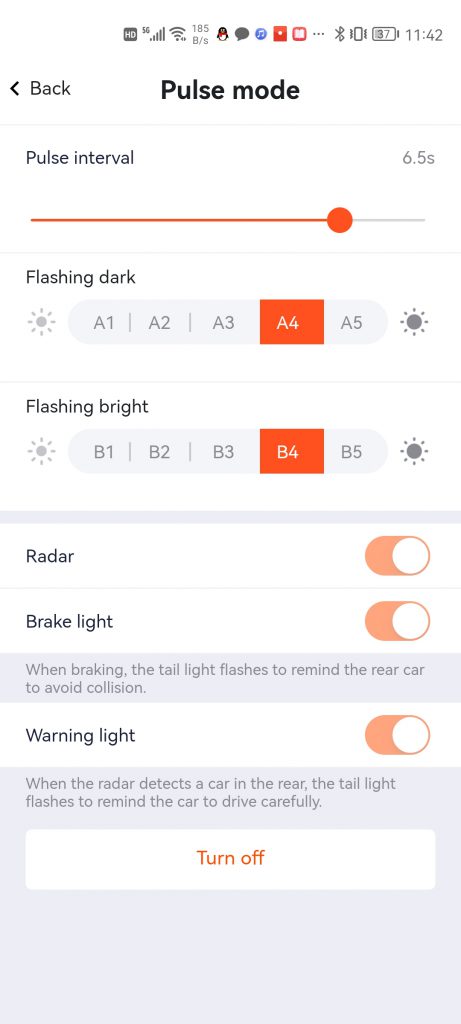
- Quickly Flash Mode Now Available

- Support for Adjustment of Sleep Mode
In version 0.110 of the L508, you can set the sleep timer for up to 10 minutes in 1-minute increments.
Note: Please set the sleep timer a little longer to help prevent disconnection of ANT+ devices such as the bike computer.

- Light Mode Can Be Turned Off
The light mode can be switched off apart from the single radar mode. You can switch the other light modes off and on via the Magene Utility according to your own needs. Additionally, the latest firmware version allows users to turn off the brake light and warning light, which brings a better user experience.
Latest test for Luminous Flux and Battery Life with different light modes:
- Luminous Flux
6-40 lm (solid mode, quickly flash mode) 6-20 lm (flashing mode, pulse mode, peloton mode, rotation mode)
- Battery Life
4-11h (solid mode)
10-16h (peloton mode)
15-18h (quickly flash mode)
11-13h (pulse mode, flash mode)
10-12h (rotation mode)
19h (only radar mode)
3 months (standby mode)*affected by environment and temperature